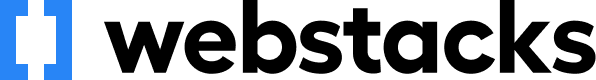Video Description
Smart content (smart rules) modules display different versions of your content based on viewer category.
Learn how to use smart content to change the content on your landing pages, emails, etc. to make it as relevant as possible for those viewing your page!
What are smart rules?
As listed above, smart rules display different versions of your content based on viewer category.
Where can I use smart rules?
Smart rules can be used on blog posts, landing pages, website pages, emails, and templates.
How do I create a smart rule?
1. Click the "Add" button under "Smart rule."
2. Choose the category of the value that you want your smart rule to apply to (ex: lifecycle stage).
3. Select the smart rule (ex: lead) - this is the audience that will view different content due to the criteria they meet.
Here are a few more resources to help you out with smart rules!
Meet your HubSpot Expert
 Ellie O'Hara
Ellie O'Hara
Marketing Technologist
A few of Ellie's passions include marketing, working alongside others, and spending all of her free time outdoors. She works on both the client and content creation sides of the Webstacks Onboarding team.