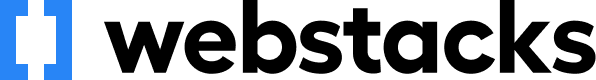Video Description
Salesforce leads and contacts are not automatically created in HubSpot after installing the Salesforce connector. Salesforce leads and contacts are created in HubSpot in two ways:
(1) When they are imported from Salesforce to HubSpot and (2) When sync is triggered between Salesforce and HubSpot.
In this video, Carly explains how to sync Salesforce and HubSpot, by pushing data from one platform to the other. She runs through the sync settings in HubSpot, inclusion lists, setting up new contacts, and changing contact or lead statuses.
Inclusion lists
In the HubSpot-Salesforce integration, you can create and use an inclusion list to limit the contacts that sync from HubSpot to Salesforce. Contacts that are not in your inclusion list will not sync between HubSpot and Salesforce.
This inclusion list will need to be created as an active list under the Contacts section in your HubSpot. Once you get to the Limiting what syncs section, click the dropdown menu and select an existing active list. To create a new active list, click + Create Inclusion List.
Here are a few helpful related articles!
Sync Salesforce leads and contacts to HubSpot
Create a Salesforce inclusion list
Manage your Salesforce integration settings
Sync Salesforce accounts to HubSpot
Meet your HubSpot Expert
 Ellie O'Hara
Ellie O'Hara
Marketing Technologist
A few of Ellie's passions include marketing, working alongside others, and spending all of her free time outdoors. She works on both the client and content creation sides of the Webstacks Onboarding team.