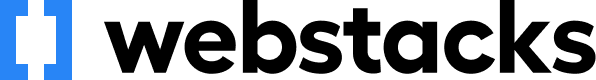Video Description
The import tool helps you create records and update your database, by importing data over to your HubSpot.
If you’re using HubSpot, there’s a high probability you’ll be using imports. In this video, Carly gives a clear and straightforward walk-through of how to use imports, the import file types that HubSpot accepts, and what to expect once your import has reached your HubSpot portal.
Choosing what to import
Once you start an import, you'll choose what you'd like to import (can be a file from your computer or an opt-out list).
Under the type section, you can choose to import one or multiple files with associations. This is also where you decide how many objects you'll be importing, as well as which object type.
Mapping properties
It's important to map the values in the files you're importing to existing properties in HubSpot. This will help avoid errors occurring during the import. However, if there is not already a property existing in HubSpot for something you're importing, then you will have to create a custom property to map that value.
Here are some more helpful resources about importing contacts!
Meet your HubSpot Expert
 Carly Johnson
Carly Johnson
Marketing Technologist
HubSpot enthusiast, pasta addict, and English bulldog lover based in San Diego, CA. Carly offers her clients her strategic and implementation expertise as a part of the Webstacks Onboarding team.