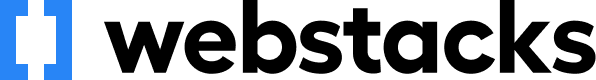Cancelling my membership
During the BETA phase of our subscription service, we're implementing a personalized approach to manage cancellations, as we're not offering a login dashboard for users at this time. To cancel your subscription, please follow these steps:
-
Compose an Email: Open your email client and compose an email addressed to your dedicated Customer Success Manager (CSM). If you're unsure about the contact information, you can find it in the initial communication you received when you joined the BETA program.
-
Cancellation Request: In your email, clearly state that you would like to cancel your BETA subscription. Include your full name, company name, registered email address, and any relevant account information to help your CSM identify your subscription.
-
Reason for Cancellation: Although optional, providing a brief reason for your cancellation can be helpful for us to better understand your decision and improve our services. Your feedback is valuable to us.
-
Confirmation and Response: Once your CSM receives your email, they will process your cancellation request. They may reach out to confirm the cancellation and gather any additional information if needed.
-
Access Period: Your access to BETA services will continue until the end of the current billing cycle or the specified cancellation date, as discussed with your CSM.
Please be assured that our customer support team is here to assist you throughout the cancellation process. If you have any questions or encounter any issues, feel free to contact your CSM for guidance.
We appreciate your participation in our BETA program and value your feedback. Your insights help us refine our services and provide a better experience for all our users.